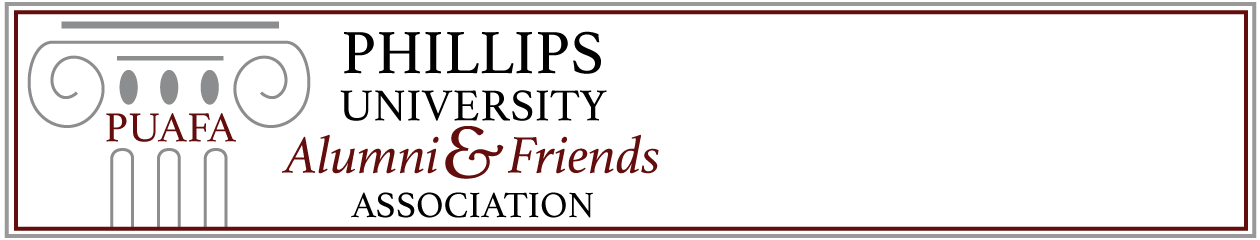June 26, 2021
The PUAFA Reunion will be held using Zoom this year on Saturday, June 26. This is a chance to attend even if you cannot travel to Enid. Click on this link to register your intent to attend the virtual Reunion. (If you don’t have Zoom and need help, you can indicate that need in the registration form.) Before the meeting, we will send the meeting link to registrants.
Meeting Schedule
12:00 p.m. – 1:00 p.m. PUAFA Annual Meeting
1:00 p.m. – 2:00 p.m. Social Service Club Breakout Rooms
2:00 p.m. – 3:00 p.m. Year-era Breakout Rooms (50s, 60-65, 65-70, etc.)
Getting Started with Zoom
If you already have ZOOM installed on your computer or smartphone, you’re ready to go! If you haven’t yet, be sure to register for the event using the link in the first paragraph so we’ll know to whom the Zoom link should be sent.
If you’re computer savvy but new to ZOOM, you should understand that you don’t have to set up an account with Zoom to use it. This link will take you to the Getting Started page of the Zoom website. That page has information on installing ZOOM on Windows and Mac PCs as well as Android and IOS (Apple) devices. However, if you have a newer (2020 or later) Mac with Apple Silicon chips, click here to download that Zoom client.
Note: If you have any trouble getting ZOOM installed, the Board will arrange to help you. Just let us know by indicating your need when you register for the reunion.