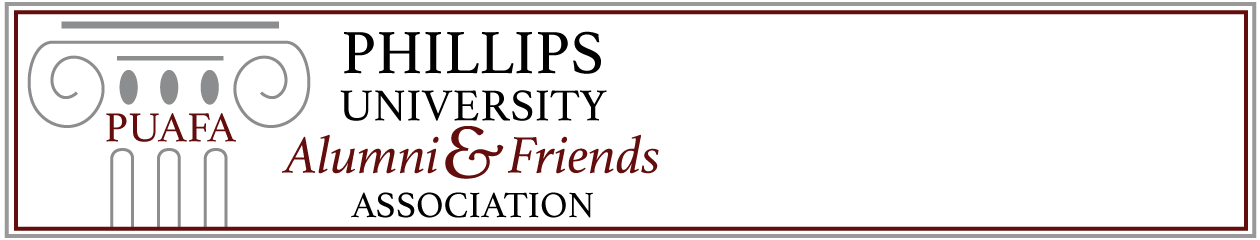Note: If you’re attempting to edit your profile you should login first. You can also ignore the next paragraph.
If you already have an account on Phillipsalum.org, please login first, then fill out this registration form. If your existing password doesn’t meet the strength requirements this form requires, just enter a new password which does. We encourage stronger passwords, e.g. 12 or more characters and extra special characters, numbers, etc.